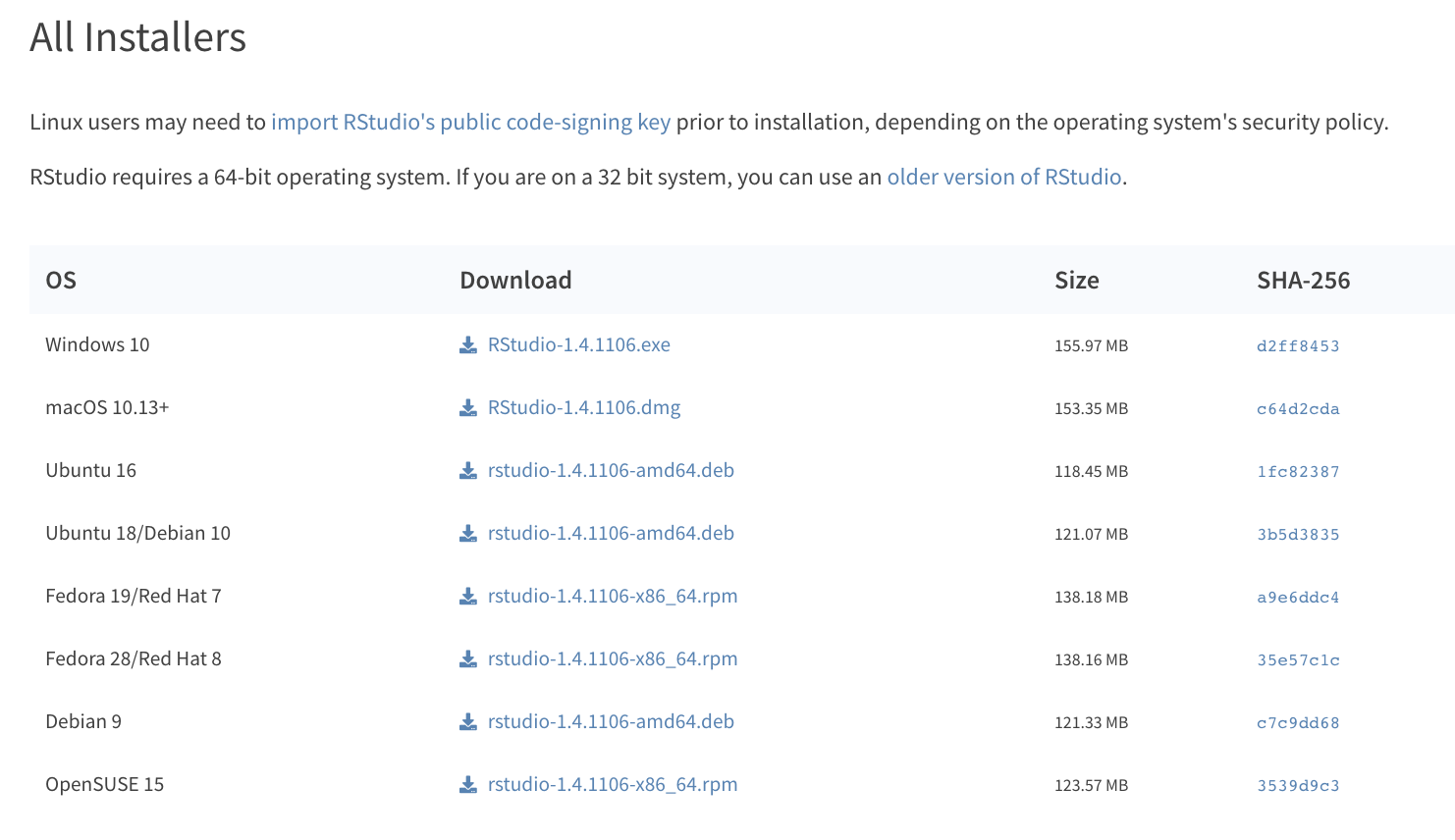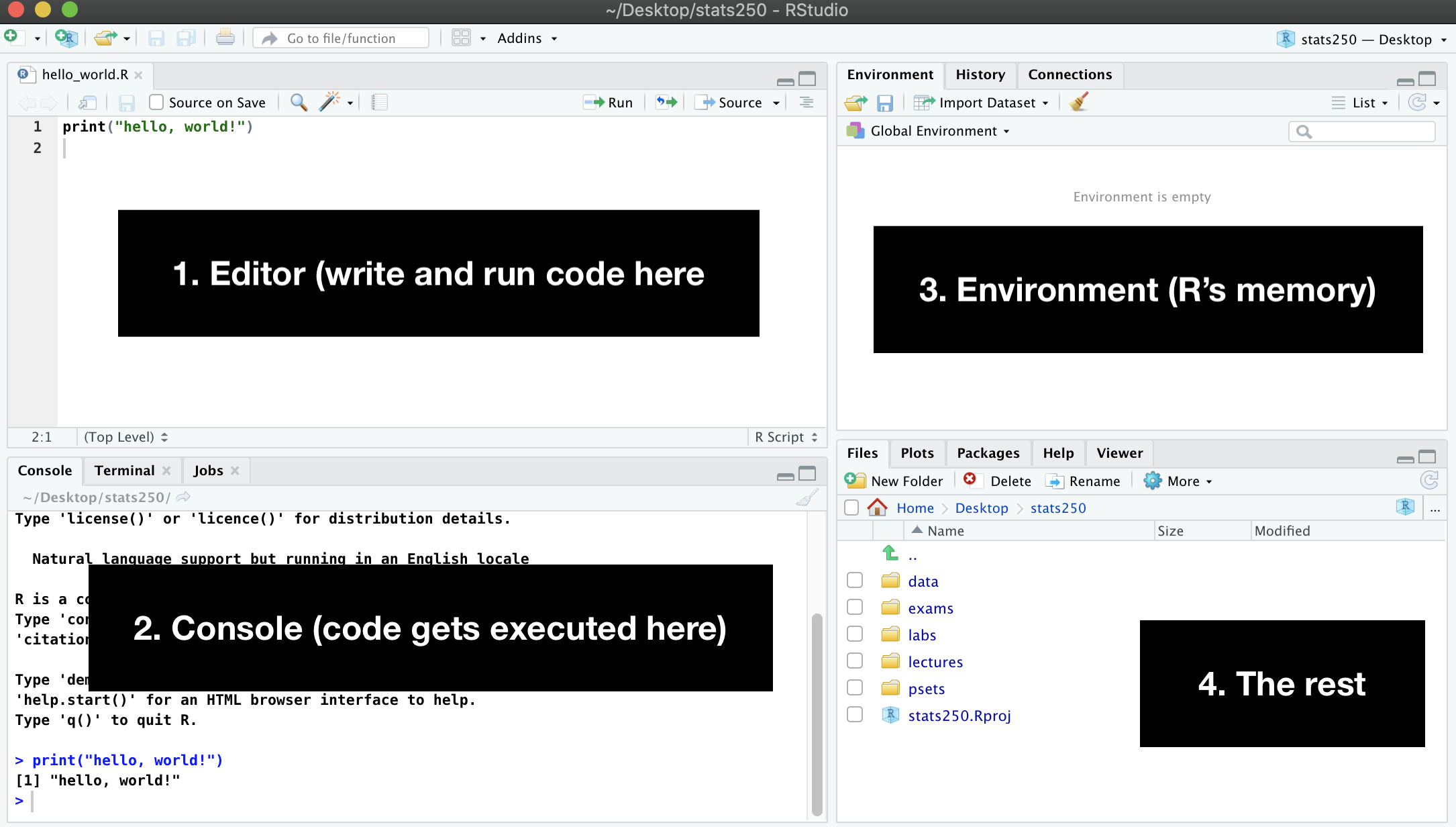Step 2: Install R Studio
Why R Studio?
R Studio is an integrated development environment (IDE) that makes it a lot easier to use and manage R. You can write code to do everything from analyzing data to building apps and websites. (This website was built entirely in R Studio.) After you download the app, scroll down to see a demo.
Installation tips
⚠️ Install Local
Do not install R software (R, R Studio or packages) on your Suffolk One Drive account or any other cloud service. Make sure you install on your computer’s hard drive.
Do not install R software (R, R Studio or packages) on your Suffolk One Drive account or any other cloud service. Make sure you install on your computer’s hard drive.
ℹ️ Stay up to date
We recommend that you update your operating system to its latest version. Otherwise you may run into problems installing R software.
We recommend that you update your operating system to its latest version. Otherwise you may run into problems installing R software.
Instructions
- Go to the download page.
- Choose the link for your operating system, then follow the download instructions.